What’s changing
In May 2024, we launched the ability for admins to remotely configure managed iOS apps on end-user devices via Google Mobile Device Management.
Beginning today, admins can use tokens in the app configurations for managed iOS apps. Tokens act as placeholders for information specific to a user or device that uses the app, such as a user's email address or their device serial number. Previously, configuration data was static, but this update gives admins the flexibility to configure devices dynamically according to various users and devices.
Getting started
- Admins: Visit the Help Center to learn more about setting up iOS apps with managed configurations.
- End users: Visit the Help Center to learn more about how your iOS device is managed.
Rollout pace
- Rapid Release and Scheduled Release domains: Gradual rollout (up to 15 days for feature visibility) starting on January 16, 2025
Availability
- Business Plus
- Enterprise Standard and Plus
- Enterprise Essentials and Essentials Plus
- Education Standard and Plus
- Nonprofits
- Frontline Starter and Standard
- Cloud Identity Premium
Resources
- Google Workspace Admin Help: Set up iOS apps with managed configurations
- Google Workspace Admin Help: Manage mobile apps for your organization
- Google Workspace Admin Help: Enroll browsers with Google endpoint management (iOS)
- Google Workspace Admin Help: Manage mobile apps for your organization
- Google Help: How your iOS device is managed
- Workspace Updates Blog: Configure managed iOS apps for your users using Google Mobile Device Management

.png)
.png)

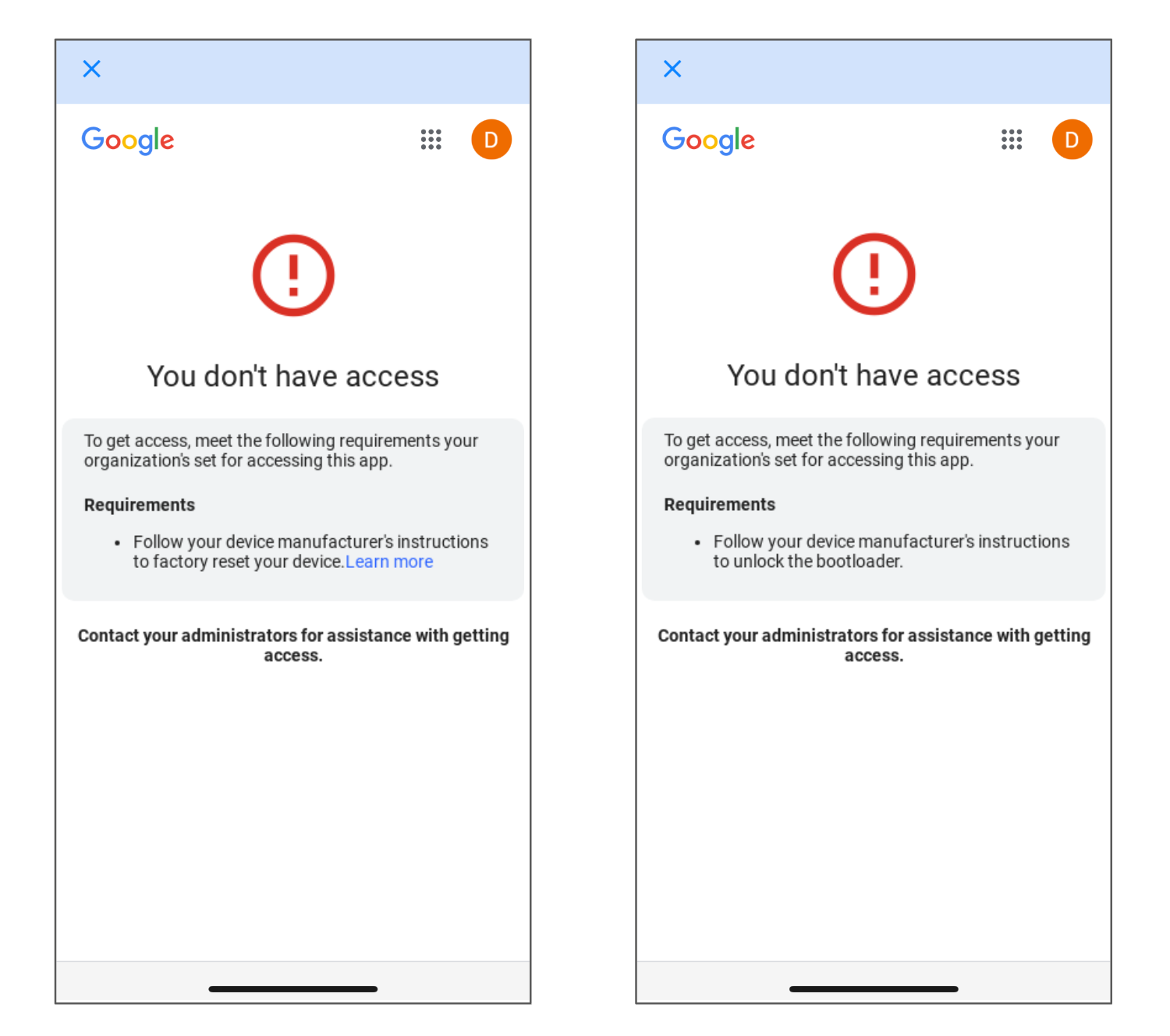





.png)










